Your Step-by-Step Guide to Topping Up
Topping up your prepayment meter with PowerPay is quick and straightforward. We've simplified the process into five easy steps to help you stay in control of your energy.
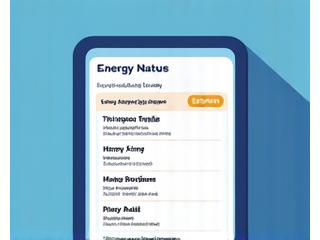
Step 1: Select Your Supplier
Begin by choosing your current electricity or gas provider from our comprehensive dropdown list. We support all major UK energy companies, ensuring you can quickly find yours.

Step 2: Enter Your Details
We'll need a few pieces of information, such as your prepayment meter card number or your meter's serial number. You can usually find this on your physical top-up card or directly on your meter.

Step 3: Choose Your Amount
Specify how much you wish to top up. Our system allows for flexible top-up amounts, with clear minimum and maximum limits to ensure you only pay for what you need.

Step 4: Make a Secure Payment
We accept all major debit and credit cards, including Visa, Mastercard, and more. Our payment gateway is encrypted and secure, protecting your financial details at every step.

Step 5: Receive and Use Your Code
Once your payment is processed, we'll instantly send your Unique Top-up Reference Number (UTRN) via email and SMS. Simply key this code into your meter to get your energy credit.
Need Assistance?
Our dedicated customer support team is here to help you with any questions or issues you may encounter during the top-up process.
Contact Support Visit FAQ